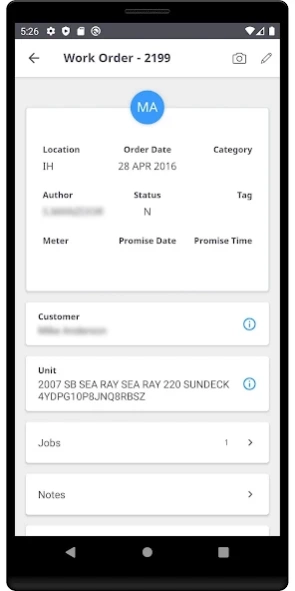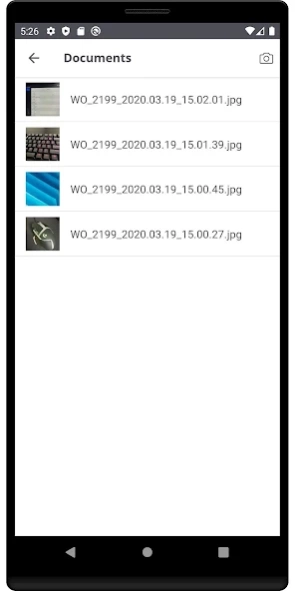IDS Service Mobile 23.17.0
Free Version
Publisher Description
IDS Service Mobile - IDS Service Mobile App
Wouldn’t it be great if your service technicians could perform their key daily tasks from anywhere in the dealership? Thanks to the IDS Service Mobile App, they can!
Our Mission is to provide an end to end mobile solution that enables dealerships to find new ways to save time and generate more revenue by innovating, automating, and creating unrealized efficiencies through our intuitive and easy to use app that will keep your techs in their bays turning wrenches.
This app is fully integrated with the IDS Astra dealer management system and works on all devices running Android version 7 or later.
With this app, you will be able to:
----------------------------------------------------
- Increase technician productivity. Get your technicians to clock in and out of labors, update work orders, move between jobs and take relevant photos on the go and automatically attach them to the WO.
- Accelerate checkouts. Take credit card payments and signatures from anywhere in the dealership to get your customers in and out faster.
Here’s what our customers had to say:
-------------------------------------------------------------
“We can provide service to our customers right on the spot, without having to go back and forth to a computer, which is a huge plus for us.”
- Jeremy Ketelsen, Ketelsen RV.
“One of the features we liked about the IDS Service Mobile App is the ability to take pictures of units, engines and parts, which we can then attach to specific jobs and warranty claims. It allows us to increase the efficiency of our warranty process and gives visual history of a unit or part when it enters the dealership, removing any possibility of future discrepancies.”
- Carly Poole, Buckeye Marine.
About IDS Service Mobile
IDS Service Mobile is a free app for Android published in the Office Suites & Tools list of apps, part of Business.
The company that develops IDS Service Mobile is Constellation Dealer. The latest version released by its developer is 23.17.0.
To install IDS Service Mobile on your Android device, just click the green Continue To App button above to start the installation process. The app is listed on our website since 2024-01-10 and was downloaded 3 times. We have already checked if the download link is safe, however for your own protection we recommend that you scan the downloaded app with your antivirus. Your antivirus may detect the IDS Service Mobile as malware as malware if the download link to com.idsastra.idsg3mobile is broken.
How to install IDS Service Mobile on your Android device:
- Click on the Continue To App button on our website. This will redirect you to Google Play.
- Once the IDS Service Mobile is shown in the Google Play listing of your Android device, you can start its download and installation. Tap on the Install button located below the search bar and to the right of the app icon.
- A pop-up window with the permissions required by IDS Service Mobile will be shown. Click on Accept to continue the process.
- IDS Service Mobile will be downloaded onto your device, displaying a progress. Once the download completes, the installation will start and you'll get a notification after the installation is finished.